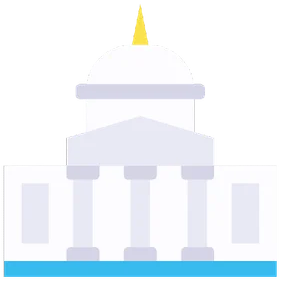La respuesta a tus preguntas.
Aqui hay una lista con las preguntas más frecuentes y sus respuestas. Si no encontraste lo que buscabas podés escribirnos haciendo click en Contactar.
Ciudadanos y Activistas
Antes de crear un Proyecto en CongresoDigital debes crear tu usuario. Podes crear un usuario haciendo click en Crear Usuario arriba en el menu. Una vez que hayas creado tu usuario puedes hacer click en Crear Proyecto. Recordá que mientras más detallado sea el mismo más probabilidades tenes de que sea votado.
A petition is eligible for promotion once it reaches a minimum of signatures, depending on the location and other factors. If you started the petition you will be notified via email that your petition is promotable. At that point, anyone, including you, can choose to promote it.
Here’s how it works:
Click on the “Promote this Petition” button on the petition page
Select the amount of money you would like to chip in
Enter your online payment information
You will receive confirmation once your payment has been processed
Here’s how it works:
Click on the “Promote this Petition” button on the petition page
Select the amount of money you would like to chip in
Enter your online payment information
You will receive confirmation once your payment has been processed
To report a petition, you must first be logged into your account. Once you have logged in, follow the steps mentioned below:
Scroll to the bottom of the petition page and click on “Report a policy violation” button located below the comments section.
This button opens a menu where you will select a category for your report.
Before you can make a submission, you must include a reason for your report. The more specific you can be with your reason for reporting content, the more equipped the Help Center team will be when assessing your claim.
Scroll to the bottom of the petition page and click on “Report a policy violation” button located below the comments section.
This button opens a menu where you will select a category for your report.
Before you can make a submission, you must include a reason for your report. The more specific you can be with your reason for reporting content, the more equipped the Help Center team will be when assessing your claim.
Forgot your password? No worries! It happens to the best of us. Simply follow the instructions below and we’ll have you logged back in promptly.
1. Click Login from the top right corner of Change.org.
2. Click on “Forgot your password?”
3. Type in your email address, click the ‘Reset Password’ button and you should receive further instructions via email shortly. Check your spam folder if you don’t see it in your inbox.
Please note: If you experience difficulties following this process, please contact us using the “Contact Support” link, at the top of this page.
1. Click Login from the top right corner of Change.org.
2. Click on “Forgot your password?”
3. Type in your email address, click the ‘Reset Password’ button and you should receive further instructions via email shortly. Check your spam folder if you don’t see it in your inbox.
Please note: If you experience difficulties following this process, please contact us using the “Contact Support” link, at the top of this page.
When a petition is signed, our system automatically emails a confirmation to the email address associated with that account. This email will generally have a subject line that begins “You have a message about…”.
At the bottom of the email, you will see the option “Didn’t sign this petition? Remove your signature”. To remove your signature, click on the Remove your signature link.
At the bottom of the email, you will see the option “Didn’t sign this petition? Remove your signature”. To remove your signature, click on the Remove your signature link.
Empresas y ONGs
Hates inbox clutter as much as you do. You can easily choose when you get an email from us by visiting Unsubscribe after logging into your account. You can also manage your email settings, or unsubscribe, from the links at the bottom of the latest received email.
A petition is eligible for promotion once it reaches a minimum of signatures, depending on the location and other factors. If you started the petition you will be notified via email that your petition is promotable. At that point, anyone, including you, can choose to promote it.
Here’s how it works:
Click on the “Promote this Petition” button on the petition page
Select the amount of money you would like to chip in
Enter your online payment information
You will receive confirmation once your payment has been processed
Here’s how it works:
Click on the “Promote this Petition” button on the petition page
Select the amount of money you would like to chip in
Enter your online payment information
You will receive confirmation once your payment has been processed
To report a petition, you must first be logged into your account. Once you have logged in, follow the steps mentioned below:
Scroll to the bottom of the petition page and click on “Report a policy violation” button located below the comments section.
This button opens a menu where you will select a category for your report.
Before you can make a submission, you must include a reason for your report. The more specific you can be with your reason for reporting content, the more equipped the Help Center team will be when assessing your claim.
Scroll to the bottom of the petition page and click on “Report a policy violation” button located below the comments section.
This button opens a menu where you will select a category for your report.
Before you can make a submission, you must include a reason for your report. The more specific you can be with your reason for reporting content, the more equipped the Help Center team will be when assessing your claim.
Forgot your password? No worries! It happens to the best of us. Simply follow the instructions below and we’ll have you logged back in promptly.
1. Click Login from the top right corner of Change.org.
2. Click on “Forgot your password?”
3. Type in your email address, click the ‘Reset Password’ button and you should receive further instructions via email shortly. Check your spam folder if you don’t see it in your inbox.
Please note: If you experience difficulties following this process, please contact us using the “Contact Support” link, at the top of this page.
1. Click Login from the top right corner of Change.org.
2. Click on “Forgot your password?”
3. Type in your email address, click the ‘Reset Password’ button and you should receive further instructions via email shortly. Check your spam folder if you don’t see it in your inbox.
Please note: If you experience difficulties following this process, please contact us using the “Contact Support” link, at the top of this page.
When a petition is signed, our system automatically emails a confirmation to the email address associated with that account. This email will generally have a subject line that begins “You have a message about…”.
At the bottom of the email, you will see the option “Didn’t sign this petition? Remove your signature”. To remove your signature, click on the Remove your signature link.
At the bottom of the email, you will see the option “Didn’t sign this petition? Remove your signature”. To remove your signature, click on the Remove your signature link.
My account
If you’ve deactivated your account and would like to reopen it, simply access the website and sign another petition using the email address associated with your account.
If you’ve received a message that you need to contact us when attempting to log in or you’re having any other problems with reopening your account, please click on the “Contact Support” option at the top of this page and send a request for further assistance.
If you’ve received a message that you need to contact us when attempting to log in or you’re having any other problems with reopening your account, please click on the “Contact Support” option at the top of this page and send a request for further assistance.
In this article, we’ll discuss how to locate and make edits to your petition.
To locate any petitions you created, follow the guide below:
Login to your account
Click on your name or display picture, located at the top-right side of the page
Select “My Petition” from the drop-down menu
If you created the petition under a personal profile, click on “Started” at the left side of the screen to locate your petition
If you created your petition under an organization profile, click on the appropriate icon under “Organizations” to locate your petition
To locate any petitions you created, follow the guide below:
Login to your account
Click on your name or display picture, located at the top-right side of the page
Select “My Petition” from the drop-down menu
If you created the petition under a personal profile, click on “Started” at the left side of the screen to locate your petition
If you created your petition under an organization profile, click on the appropriate icon under “Organizations” to locate your petition
To access these options, please follow the steps below:
Log into your account
Click on your profile image, located at the upper- right side corner of the page
There you will see the “Edit profile” where you will be able to edit your information
Log into your account
Click on your profile image, located at the upper- right side corner of the page
There you will see the “Edit profile” where you will be able to edit your information
Forgot your password? No worries! It happens to the best of us. Simply follow the instructions below and we’ll have you logged back in promptly.
1. Click Login from the top right corner.
2. Click on “Forgot your password?”
3. Type in your email address, click the ‘Reset Password’ button and you should receive further instructions via email shortly. Check your spam folder if you don’t see it in your inbox.
Please note: If you experience difficulties following this process, please contact us using the “Contact Support” link, at the top of this page.
1. Click Login from the top right corner.
2. Click on “Forgot your password?”
3. Type in your email address, click the ‘Reset Password’ button and you should receive further instructions via email shortly. Check your spam folder if you don’t see it in your inbox.
Please note: If you experience difficulties following this process, please contact us using the “Contact Support” link, at the top of this page.
While we will miss your presence, we make closing your account easy.
Here are the steps to follow:
Log in to your account
Click on your name or profile picture at the top-right corner of the screen
Select the “Edit Profile” option from the drop-down menu
Click on “Delete Account”
Confirm that you would like to close your account.
Here are the steps to follow:
Log in to your account
Click on your name or profile picture at the top-right corner of the screen
Select the “Edit Profile” option from the drop-down menu
Click on “Delete Account”
Confirm that you would like to close your account.
Or
Forgot Password
Reset Password